
Introducing the Next Generation
of Digital Banking!
Phase Two - September 2, 2025
- Options for payment viewing - calendar or list views.
- Ability to perform dynamic searches and view scheduled payments.
- Enhanced alert and notification options within Card Controls.
- Additional options for transaction controls and travel alerts.
Phase One - July 15, 2025
- Enjoy a consistent experience across online banking and the mobile app.
- See due date and past due information—and click to view statements, make payments or transfer money—right from your accounts widgets.
- Control which features appear on your homepage by adding widgets to your “favorites.” And collapse, expand or reorder them at any time.
- See key messages upfront and customize the name you are greeted with when you sign on.
- View your five most recent transactions without having to click into an account.
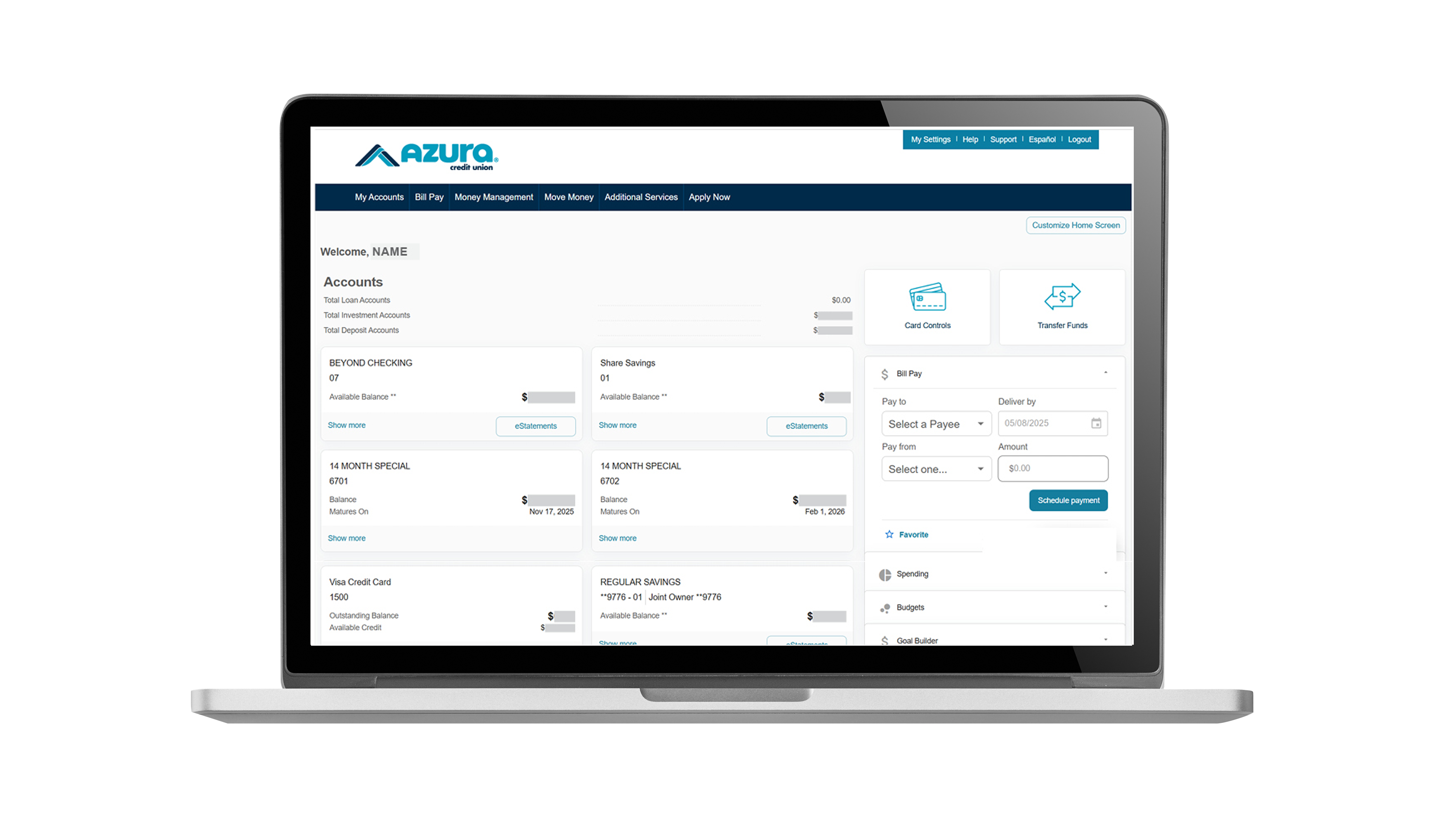
If you're using the desktop version, you’ll notice a few key changes in layout and organization. While the three-column design remains, your accounts are now displayed across two columns instead of one, helping you view more at a glance. The third column now features widgets, giving you quick access to tools and information similar to what you’d find in the mobile app.
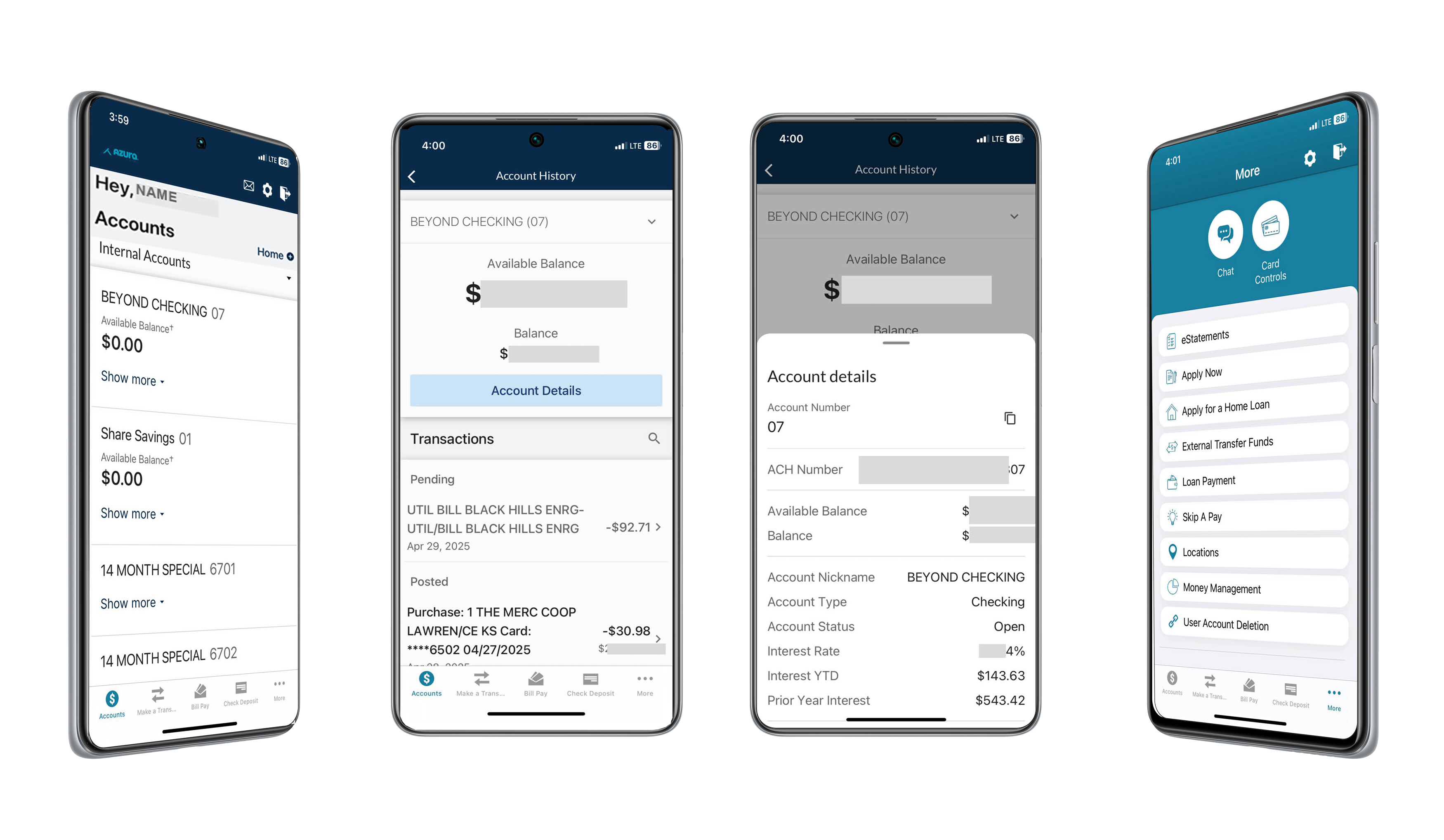
If you’re using the Azura mobile app, you’ll find that the overall layout and organization remain largely the same. We’ve made only minor aesthetic updates to keep things feeling fresh without disrupting your routine.
The More Menu has been thoughtfully redesigned to closely mirror the previous version, using familiar icons and structure to ensure a smooth transition.
Upon login, a user may be prompted by the new multifactor authentication (MFA) page. While the page has a newer look, the functionally is the same as the prior version. Note that this is for web only.
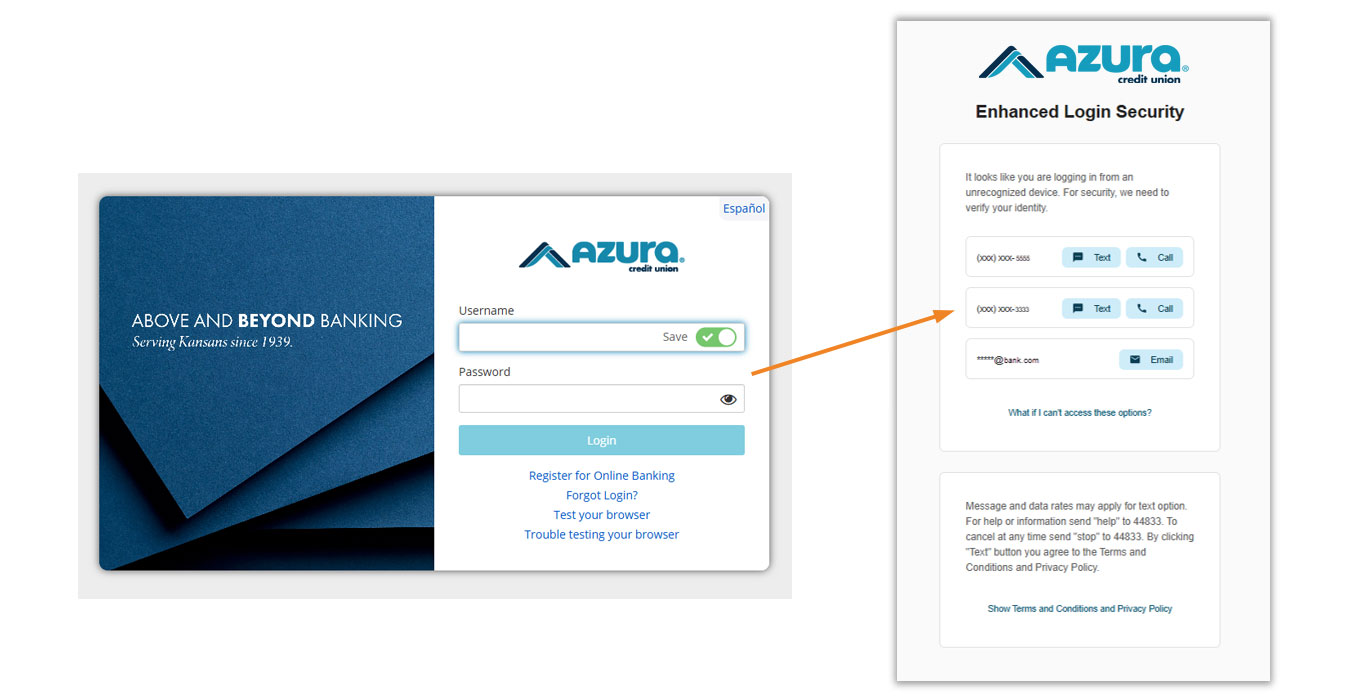
- In a situation where an account is missing from Online Banking, users should check and confirm the account is visible under "My Preferences" and has not been inadvertently hidden. If hidden, simply unhide.
- If the issue is specific to the app and/or browser, and cannot be replicated by Azura staff, please review the minimum browser requirements above and update where necessary. If the device meets the requirements and the issue persists, please engage Azura for further support.
- If all accounts are missing, regardless of the device/browser accessed, please report this to Azura for support.



